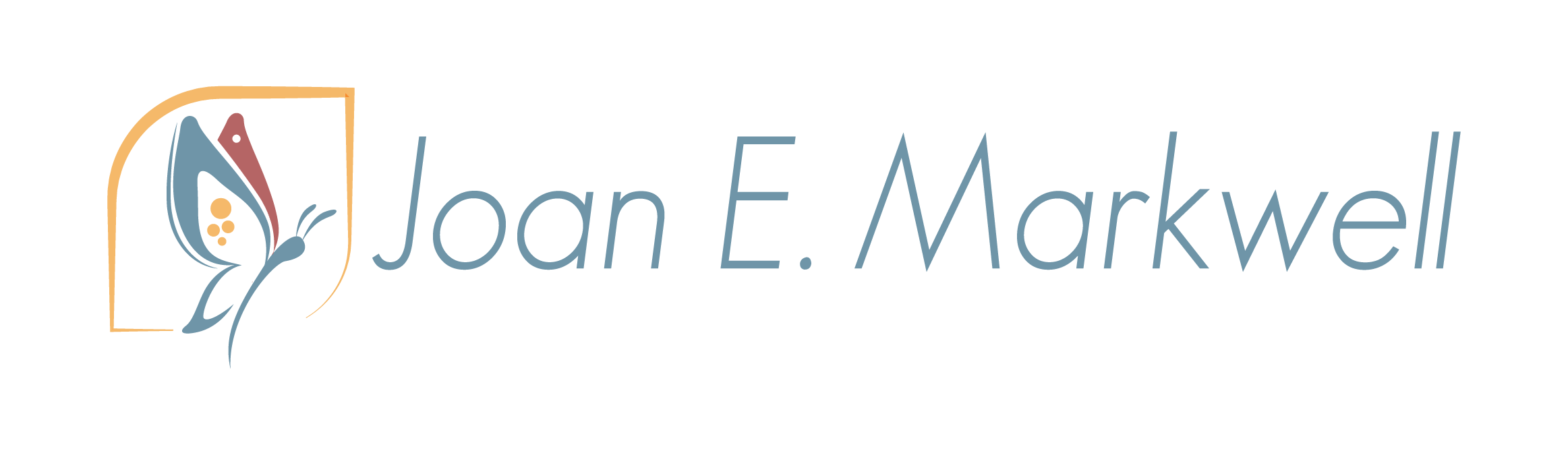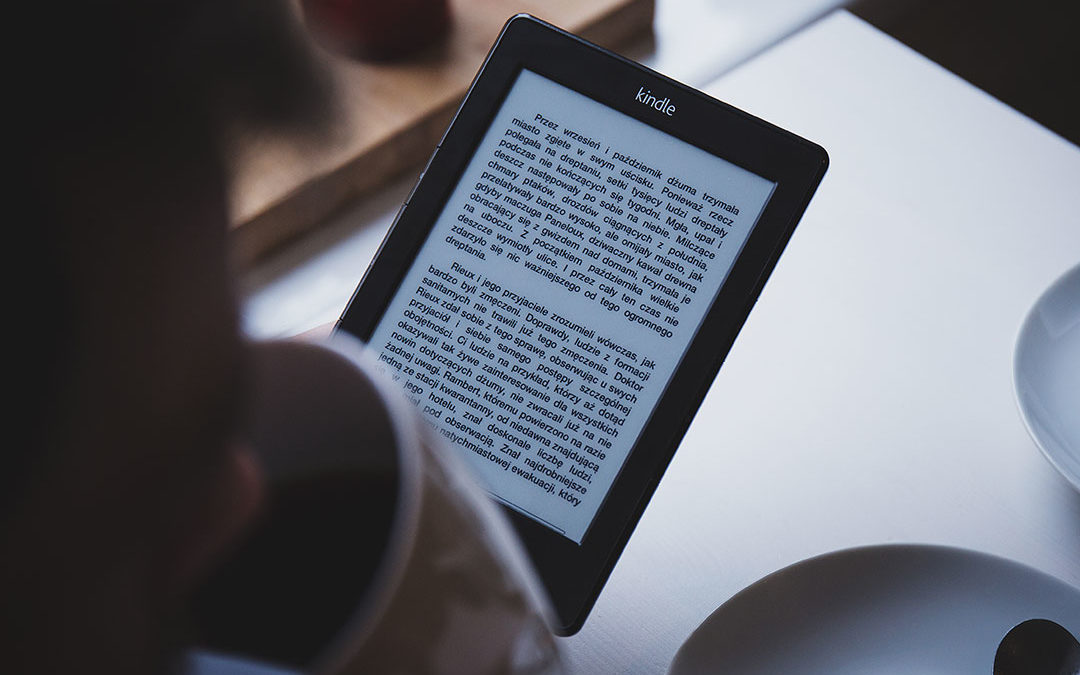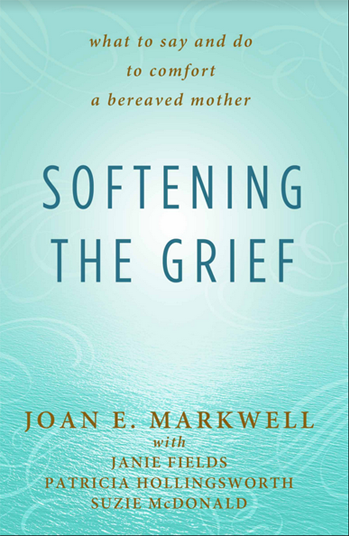My book publisher, Dudley Court Press, kindly created this guest article for you. Following is a short guide to posting a book review on Amazon.
Also I would encourage you to become a member of the Dudley Court Press Book Reviewer Panel for more great reading opportunities.
How to post a book review on Amazon
To post an Amazon book review you need to have an active Amazon account.
1. Log in to your Amazon account.
2. Go to the specific product page for the book you want to review and then select the book format you used. (If you purchased Softening the Grief [by the way Thank you!] you can find the Amazon Book here.
3. Scroll down to the Customer Reviews section and then click on the “Write a customer review” button. Or just click here.
4. On the next screen you will see the title of the book you want to review and next to it, five light gray stars. Rate the book by clicking on the appropriate number of stars you want to give the book. Your selection will turn the stars blue. Here is a guide to the number of stars you should give.
1 = I hate it.
2 = I don’t like it.
3 = It’s okay.
4 = I like it.
5 = I love it.
5. A text box will appear below the stars. Here you will write or paste in the text of your book review. Then you can also add a headline for your review, if you wish. When you’re done, press the “Submit” button.
6. You will see the message “Thanks for your review of [the book you reviewed]. We’re currently processing your review and we will email you at [your email address associated with your Amazon account] as soon as this is complete.”
7. Check your email for a message from Amazon containing your book review. It will also contain a link to “See your full review.”
Congratulations! You have posed your first book review on Amazon.
How To Edit Your Amazon Book Review
After posting your Amazon book review, you may later decide that you want to edit or update it. If that is the case, here is how you can do that.
1. Log in to your Amazon account.
2. Go to the following link Amazon Sign In where you will see a list of all of your posted reviews.
3. Click on the “Edit review” button.
4. On the next screen you will be able to change, update or add to your original review. This includes the amount of stars you awarded, the text of the review and the headline. When you’re done, press the “Submit’ button.
5. Again you will see the message “Thanks for your review”
6. Check your email for a message from Amazon containing your book review.